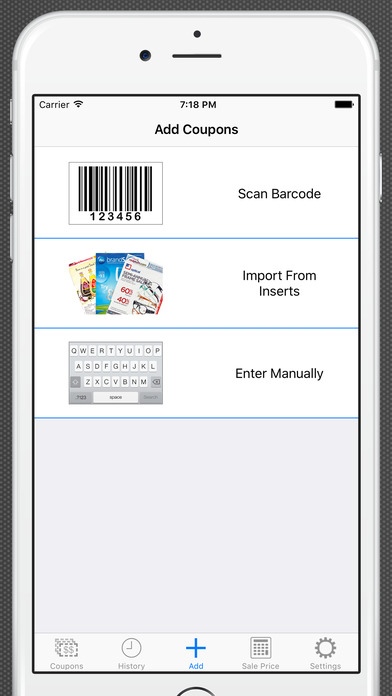Track My Coupons - Scanner and Organizer 2.1.1
Paid Version
Publisher Description
Start saving money with the coupons you have instead of throwing them away. "Track My Coupons Will Have You Actually Using Coupons" - AppAdvice.com Some key features of Track My Coupons: - iOS 7 optimized - Barcode scanner to quickly add coupons (autofocus camera required). - Huge coupon database with more being added everyday. - Bulk import of coupons from inserts such as RedPlum, SmartSource, etc. - Universal app - Buy it once and use on all your iOS devices. - Receive notification alerts before your coupons expire. - See the total value of active and used coupons - Icon badge numbers display the total number of coupons expiring within a certain number of days that can be configured by the user. - Customizable categories to match how you sort your coupons. - Search through your coupons by name, coupon details, category or all 3. - Ability to "clone" an existing coupon. This is very useful if you have several similar coupons to add. - Expired coupons will move to the history tab automatically after a certain number of days, which can be set by the user. - Sort your coupons by name, category, or expiration date. - Filter coupons on a particular category, coupon source or coupon source date. - Choose a color theme to customize the appearance. Track My Coupons also has a built in sale price calculator so you can see exactly how much an item will cost after your discounts and taxes. You will still need the physical coupon to redeem in stores.
Requires iOS 7.0 or later. Compatible with iPhone, iPad, and iPod touch.
About Track My Coupons - Scanner and Organizer
Track My Coupons - Scanner and Organizer is a paid app for iOS published in the Office Suites & Tools list of apps, part of Business.
The company that develops Track My Coupons - Scanner and Organizer is David Nylander. The latest version released by its developer is 2.1.1.
To install Track My Coupons - Scanner and Organizer on your iOS device, just click the green Continue To App button above to start the installation process. The app is listed on our website since 2010-12-15 and was downloaded 6 times. We have already checked if the download link is safe, however for your own protection we recommend that you scan the downloaded app with your antivirus. Your antivirus may detect the Track My Coupons - Scanner and Organizer as malware if the download link is broken.
How to install Track My Coupons - Scanner and Organizer on your iOS device:
- Click on the Continue To App button on our website. This will redirect you to the App Store.
- Once the Track My Coupons - Scanner and Organizer is shown in the iTunes listing of your iOS device, you can start its download and installation. Tap on the GET button to the right of the app to start downloading it.
- If you are not logged-in the iOS appstore app, you'll be prompted for your your Apple ID and/or password.
- After Track My Coupons - Scanner and Organizer is downloaded, you'll see an INSTALL button to the right. Tap on it to start the actual installation of the iOS app.
- Once installation is finished you can tap on the OPEN button to start it. Its icon will also be added to your device home screen.